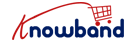Unsettling conditions have been caused by the COVID-19 pandemic. As a result of the current crisis, businesses are suffering greatly, and the world economy has suffered. The opportunity to expand their business online and give it a significant boost is now available to owners of grocery retail stores. Additionally, by utilizing the Store Locator and Pick-up module, you may set up the store pick up option on your website and effectively manage your orders.
In What Ways Is the Online Store Pick-Up Module Useful?
The module enables you to add your physical retail locations to your website and enables consumers to pick up their orders in a secure manner whenever they choose. In addition to saving customers a ton of time, this will help you avoid a huge mob near the stores.
Aside from uploading your stores via CSV, you can also set the pickup time. Since the coronavirus outbreak, the supermarket industry has profited the most from eCommerce. There is such a high demand for online grocery stores that many traditional grocery stores have switched over.
How Can You Set Up an Online Grocery Store?
Implement the procedures listed below to launch an online grocery business.

1. Create a Business Registration
Choosing a business name and registering it should be your first step when considering how to launch your company online. Find a memorable name for your company. In addition to the hosting package, buy a domain with that name. Then, you must decide the eCommerce platform you want to use to build up your grocery store, such as Magento 2, PrestaShop, OpenCart, Shopify, etc.
Due to the fact that you will be involved in the buying and selling of commodities, you must properly register your firm to avoid problems.
2. Make Website Customizations
According to your preferences and taste, you can alter the website’s appearance. You can pick your preferred theme, typeface, banners, etc. when you start from scratch.
As you go along, you can design a navigation bar that features key links and the many product categories and subcategories.
A product page, cart page, checkout page, and other pages will all be customizable. Simply said, you’ll have complete creative control over how the website is designed.
3. Adding Products
When the platform is ready, you may start adding your products, or more specifically, your grocery items. Create a category for them and include all the details you need, including the price, description, and photographs.
Use high-quality product photographs to ensure that your product pages make a good impression and convey the quality of the products.
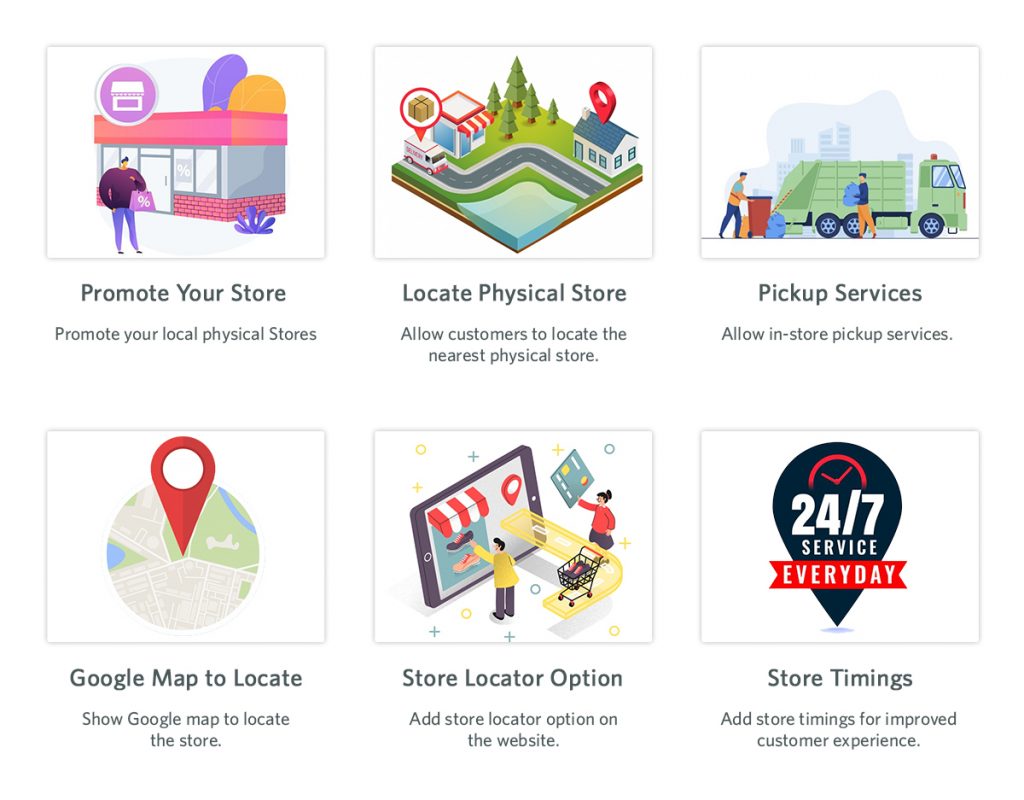
4. Establish Payment Methods
Setting up your payment options is the next and most important step in creating an eCommerce website. A payment portal is necessary so that users can make payments, just like in actual stores where the currency is exchanged.
You can connect to a variety of payment choices using various eCommerce platforms.
5. Delivery & Shipping Options
Delivery of the merchandise comes next after the payment alternatives are connected.
On several eCommerce sites, you can choose from a variety of delivery alternatives in addition to payment options.
Name the areas where you can ship the merchandise. Select the different shipping options you wish to offer your consumers, such as free delivery, flat rates, in-store pickups, etc. The courier companies you choose to deliver your goods will also need to be chosen.
BUT! Prior to starting to sell, investigate your target audience.
The first step in beginning an online business is figuring out your target market. Along with the gender, location, occupation, marital status, and income range you wish to target, you should be very particular about the age group.
Along with this, you should create your marketing tactics, do market research, and identify your rivals.
Even though everyone needs groceries, running an online grocery business doesn’t require you to focus on a specific target; yet, having one will help you connect with the right clients.
5. Website Optimization for Search Engines
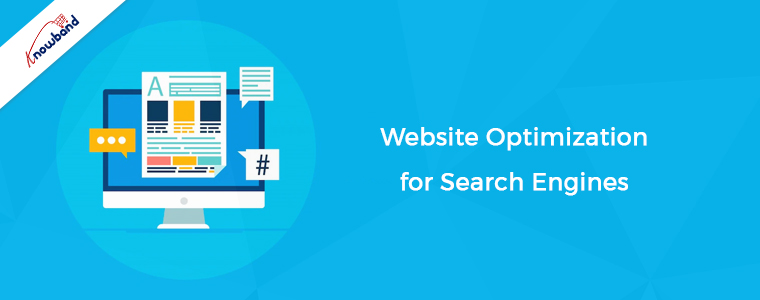
Online presence is useless if no one can find it. SEO is significant because of this. For your website to be seen by your target audience, use SEO specialists. After some time, organic traffic will start coming to your website once it has been optimized for search engines.
What Are the Steps for Setting Up Your Magento 2 Online Grocery Store?
With an easy-to-use interface, Magento 2 is one of the greatest open-source eCommerce platforms.
Why Magento 2?
You may access a wealth of options using Magento 2. The platform is first and foremost user-friendly and free and open-source. Additionally, it enables you to add unique features to your websites, such as discounts, free shipping, and special offers. Thirdly, a variety of payment processors, including First Data, PayPal, and Amazon Pay, are supported.
Following the instructions below will help you if you decide to build your online grocery store on the Magento 2 platform.
- First, obtain a domain name and a web hosting server.
- Next step is to install Magento 2 and add your domain.
- Then, default Magento 2 back-end configurations will be shown to you after a successful installation, which you can then customize to your needs. Put your store offline first. Remove the existing products in step three.
- After that, personalize your website by including your company name, logo, pages, social network links, navigation bar, etc.
- Then, set up your payment options and shipping preferences
- Next, choose your Magento 2 modules and theme.
- After that, add your products
- And at last, activate your shop by enabling the Shop option.
You’re all set to go after your online grocery store is set up. On your website, you can promote the online grocery pick-up option, however, delivery of goods is becoming increasingly difficult in the current environment. With the Store Locator and Pickup module for Magento 2, this is feasible.
Magento 2 Locator and Pickup for Stores
The Magento 2 Store Pickup module enables you to display a map of your locations on your website and gives customers the option of “pickup from store” delivery. They can decide on a nearby store, set the pickup day and time, and then pick up the item whenever it is most convenient for them.
The places where consumers can purchase the necessary grocery products can thus be listed, just like for your grocery store. They have the option to pick the products they wish to pick up as well as the day and time.
Benefits of Magento 2 Store Locator Module
- Customers do not need to stand in line for hours outside the store to pick up their orders.
- Knowband’s Store Pickup module’s secure pickup gave the lack of crowds in the area of the shop.
- Pickup at a time that works for you.
- For customers looking for the closest stores, they can search for stores by entering their location or filtering stores by distance.
- Reduces the price of shipping and delivery.
- The amount of involvement is minimal
Get Started with your Online Grocery Business now!

You’ve likely already decided that you’re going to start an online grocery store. Considering launching a website for groceries? Here is where you can submit a quote request; alternatively, you may email us at [email protected] with any questions or requests.
The top providers of eCommerce solutions include Knowband. Several e-commerce systems, including PrestaShop, OpenCart, and Magento 2, are supported by our services for their development.
As a top supplier of mobile commerce solutions, Knowband is also. For a variety of platforms, we offer services for mobile app development. With the help of our Mobile App Builder and the Magento 2 Store Locator and Pickup module, you can provide in-store grocery shopping for your consumers.