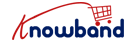If you want to make a name for yourself in the world of online shopping, you want your products to be on one of the biggest marketplaces, like eBay. Selling on eBay or other difficult marketplaces, on the other hand, is frequently difficult for sellers.
We present this tutorial on how to start selling on eBay the simplest approach to address such problems. Let us walk you through this American e-commerce behemoth to increase your familiarity with its prominence in the e-commerce industry before teaching you how to start selling on eBay, how to pay eBay seller fees, or how to register an eBay seller account.
eBay is a multibillion-dollar business that has operations in over 180 nations (source).
A Guide for Selling on eBay
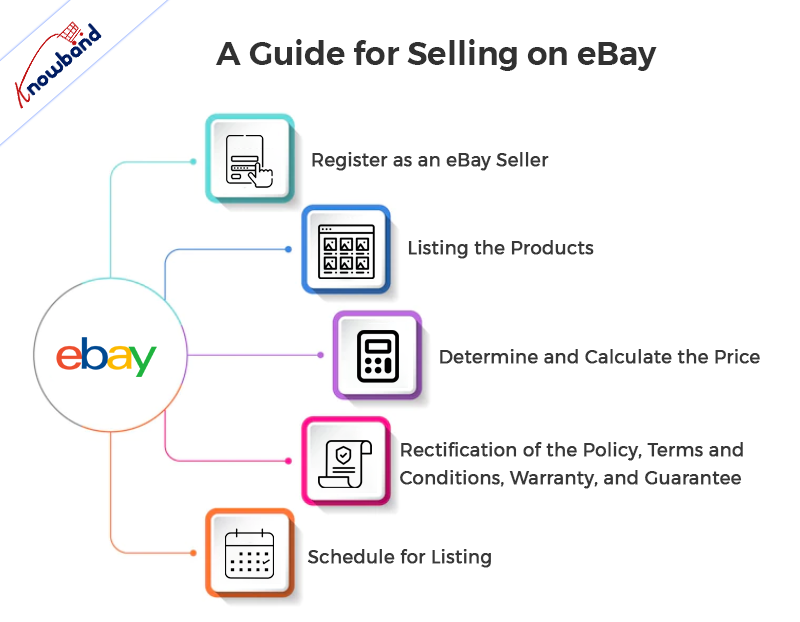
Finally, let’s look at the most crucial part: how a seller might begin selling on eBay.
Step 1: Register as an eBay seller
The first step in getting started selling on eBay is to register as a seller. You start selling on eBay from this eBay account. Go to the eBay website where you wish to register in order to build an eBay seller account.
- Check out the Registration page.
- Choose either a Personal or Business account.
- Select Register or Create Account after entering the necessary information.
- Click Sell at the top of any eBay page once again.
Step 2: Listing the products
The next step you must do when selling on eBay is to establish a product listing, which can be done once your eBay seller account has been setup.
There are some guidelines to bear in mind while making an eBay product listing, as the right listing can generate interest in your products. On the other hand, a poor eBay listing may cause shoppers to pass over your item.
Use our effective eCommerce solutions to sell on various platforms and gain from doing so for the following:

- Magento 2
- Prestashop
- Opencart
- WooCommerce
Utilize these marketplace integrations to drive as much traffic as possible from eBay to your online store.
Improve the product name:
Always write a product title that you would like to read as a customer. It would be better to always write the title from the perspective of the readers.
Improve the product description
It is the area that can influence a customer’s decision to purchase your product or not. The description must include all the information, much like the product detail. To make the description more user-friendly, including the major details and characteristics of your product as well as the keywords at the start and conclusion of the description.
Select the Correct Category
List your goods in the most relevant category to improve searchability. For an additional cost, the product can also be listed in multiple categories.
Use a captivating, appealing, and clear image
Any product needs an image since no consumer wants to read about something they can’t actually see.
Step 3: Determine and Calculate the Price
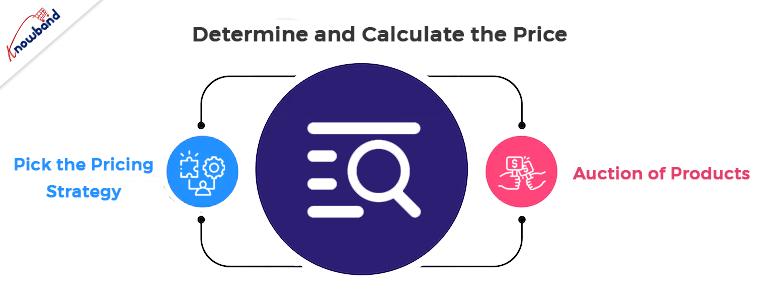
Don’t forget to figure out and correct the product’s cost under any potential overall costs. To ensure that you make a profit while selling on eBay, the eBay Seller Fees and Shipping Cost must be included in the product’s total price.
When it comes to shipping costs, you can select free shipping for items that aren’t too expensive or far away for you to travel to. You might provide free shipping for locations that are simple to reach and can be reached without spending a lot of money.
Pick the pricing strategy.
Set a unique set price for your product and wait for customers to purchase it using the fixed pricing model.
Auction of Products:
Since eBay is an auction site, you can set the minimum bid price for your product and urge potential buyers to start a bidding war. In this instance, the item is awarded to the winning bidder who made the highest offer.
Step 4: Rectification of the policy, terms and conditions, warranty, and guarantee
From your seller account, make sure to explicitly state the product policies, such as those regarding refunds and returns, to prevent any misunderstandings and the ensuing negative comments from customers. Buyers should be made aware of any guarantees or warranties and they should be specified.
Step 5: Schedule for a listing
You should plan the listing of your products when you anticipate that they will be in great demand and will result in more sales from your eBay seller account for a higher sales graph and increased attention for your products.
Your customers learn about your listing through bidding and are more likely to purchase the goods.
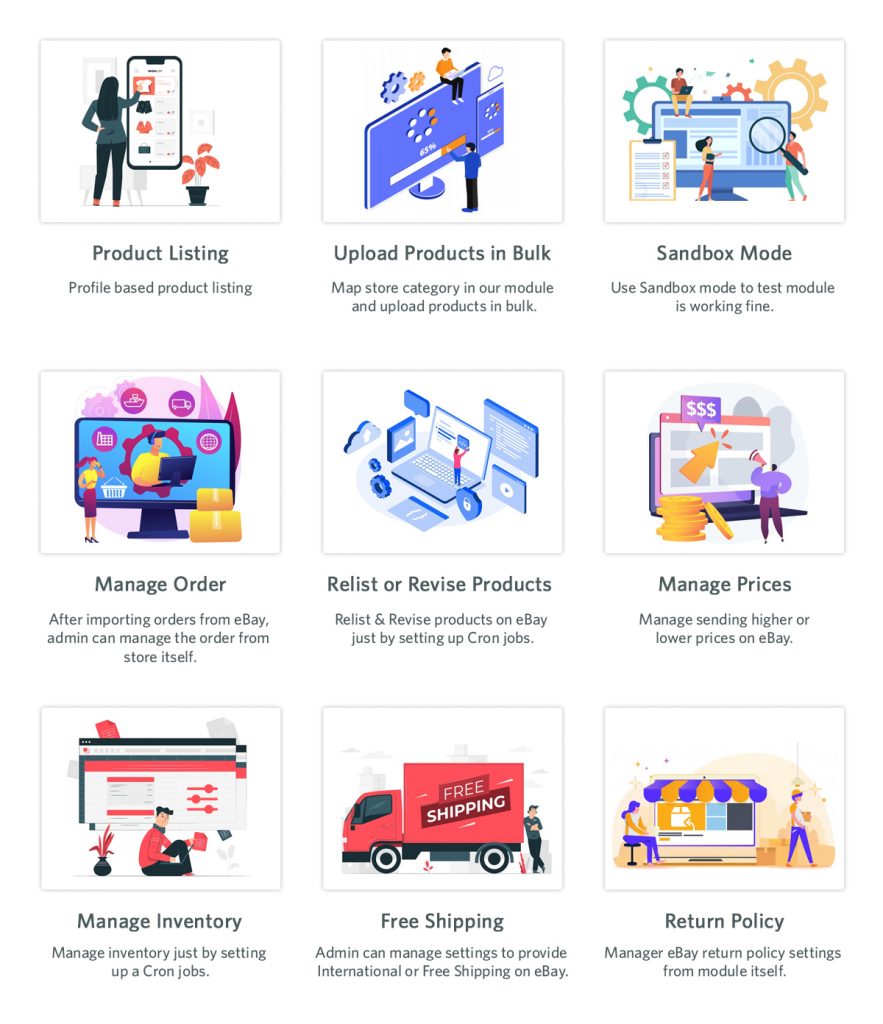
Step 6: Release your product and begin spreading the word about it.
Recheck all the information on your eBay seller account before publishing your product. Start building buzz for things by advertising and marketing once you have listed the item for sale. It includes the following details:
Step 7: Speak with the customer
Contact your customers as soon as you receive an order for your product. It will demonstrate your concern for both the sales graph and the customers:
- Message the purchaser: Even though eBay will let you know about the orders, if you don’t hear from the sellers, get in touch with them.
- Confirm the transaction: Before you start the cargo, make sure the buyer has paid you. Verify the validity of the buyer’s payment. Additionally, payment options including credit and debit cards are working well.
Step 8: Deliver the Good
The shipment must be completed when all payment-related steps have been completed. Finish product packaging securely and pack it to prevent damage during transportation. Ship early and on time to reduce the likelihood of negative feedback and any difficulty for the buyers.
Make sure the shipping information is correct, and double-check the return address in case a product isn’t delivered.
Step 9: Reaction
Feedback is one of the most important things you should understand before beginning to sell or while doing so. You may help the other merchants by providing feedback to buyers. Ask for feedback from your customers so that you may improve your product page and inform other potential customers about the precise nature of your offering.
Knowband Supports eBay Sales!

It is now simple for you to begin your selling journey now that you are aware of everything there is to know about what you can sell on eBay or how to begin selling on this marketplace. All you have to do is register as an eBay seller. With its eBay integration plugin, Knowband is always prepared to support you on this trip!
We can assist you rigorously 24 hours a day with our round-the-clock devoted support and knowledgeable Account Managers. We are the official channel integration partners of several marketplaces, like Etsy and Google Shopping. We have connected 500 retailers’ stores to various marketplaces, and we continue to tally those connections every day.
Don’t hesitate to contact us right away! Use frameworks like Magento 2, WooCommerce, OpenCart, PrestaShop, etc. to integrate your store with eBay.